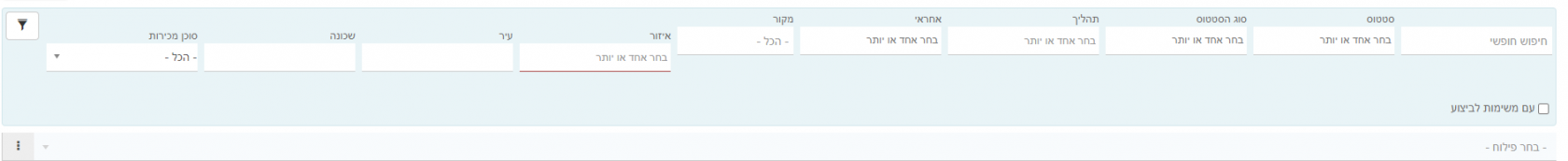
לאחר מכן ללחוץ על השלוש נקודות בצד שמאל ל"בחר פילוח"

ניתן לבחור כותרת לפילוח החדש שנוצר
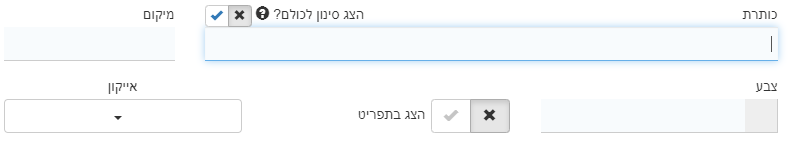
גם ניתן להגדיר אם יוצג לכולם או לא
וניתן להגדיר אם יוצג בתפריט תחת פילוחים
יש לשמור את הפילוח החדש שיצרנו

לאחר ששומרים אפשר בלחיצה על ה
 לבצע שינויים בפילוח על ידי לחיצה על "שמור שינויים"
לבצע שינויים בפילוח על ידי לחיצה על "שמור שינויים"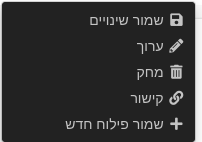
במידה ורוצים לשנות את ההגדרות של הרשאות או כותרת יש ללחוץ על "ערוך"
לשליחת קישור לפילוח יש ללחוץ על "קישור" ולהעתיק את הקישור

